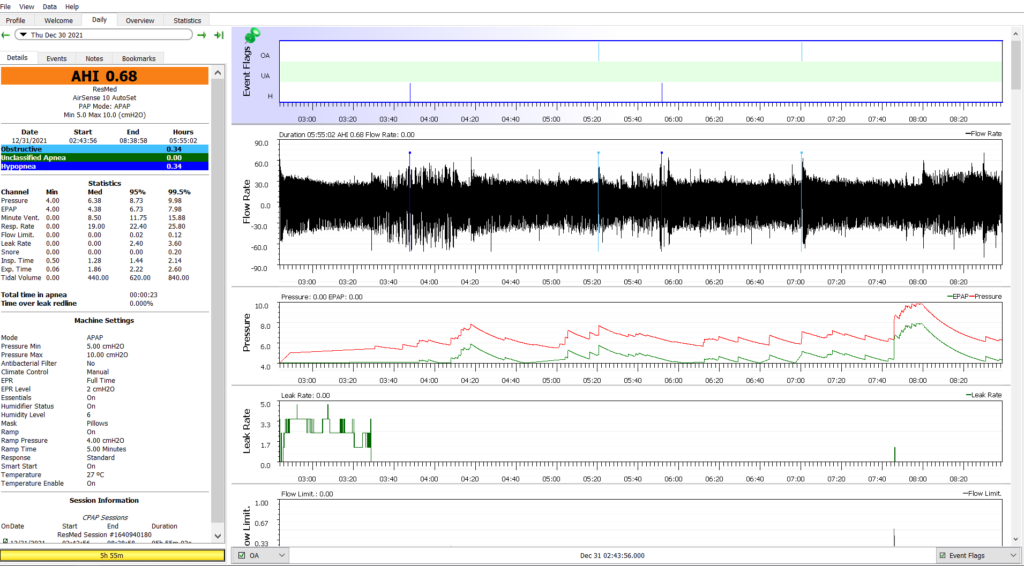OSCAR – the Open-Source CPAP Analysis Reporter
OSCAR is software compatible with Windows, Mac and Linux operating systems, developed for reviewing and exploring data produced by supported CPAP, bilevel, ventilators and related machines used in the treatment of sleep apnea. Oscar requires that data is collected on a SD card which MUST be inserted into the PAP machine during use to record detailed data.
OSCAR software is free and can be downloaded here: https://www.sleepfiles.com/OSCAR/; OSCAR Help is available here: https://www.apneaboard.com/wiki/index.php?title=OSCAR_Help
An SD Card is used to transfer the data captured by the CPAP machine to the computer running OSCAR. ResMed cautions to exclusively use their medically vetted SD Cards in Resmed CPAP machines. Use of an SD Card reader/writer such as the IOGear USB-C Duo (gfr3c12) facilitates the import of the CPAP data to OSCAR. Please note: to avoid corrupting the SD card and making it unusable, the SD card should be physically “locked” for read only use before insertion to the SD card reader. When import of data is complete, the SD card should be removed from the reader and physically “unlocked” prior to re-insertion to the CPAP machine. To learn more about how to get data from CPAP machine to computer visit: cpaptalk.com
Figure 1 below shows a typical screen shot from OSCAR. Review of this information is very beneficial to determine if your CPAP machine is set correctly to provide optimum therapy.
Read the user guide and clinical manual to learn more about the settings of the Resmed Airsense 10 Autoset CPAP machine :
- User Guide
- Clinical Manual – see pages 14 thru 17 for description of settings